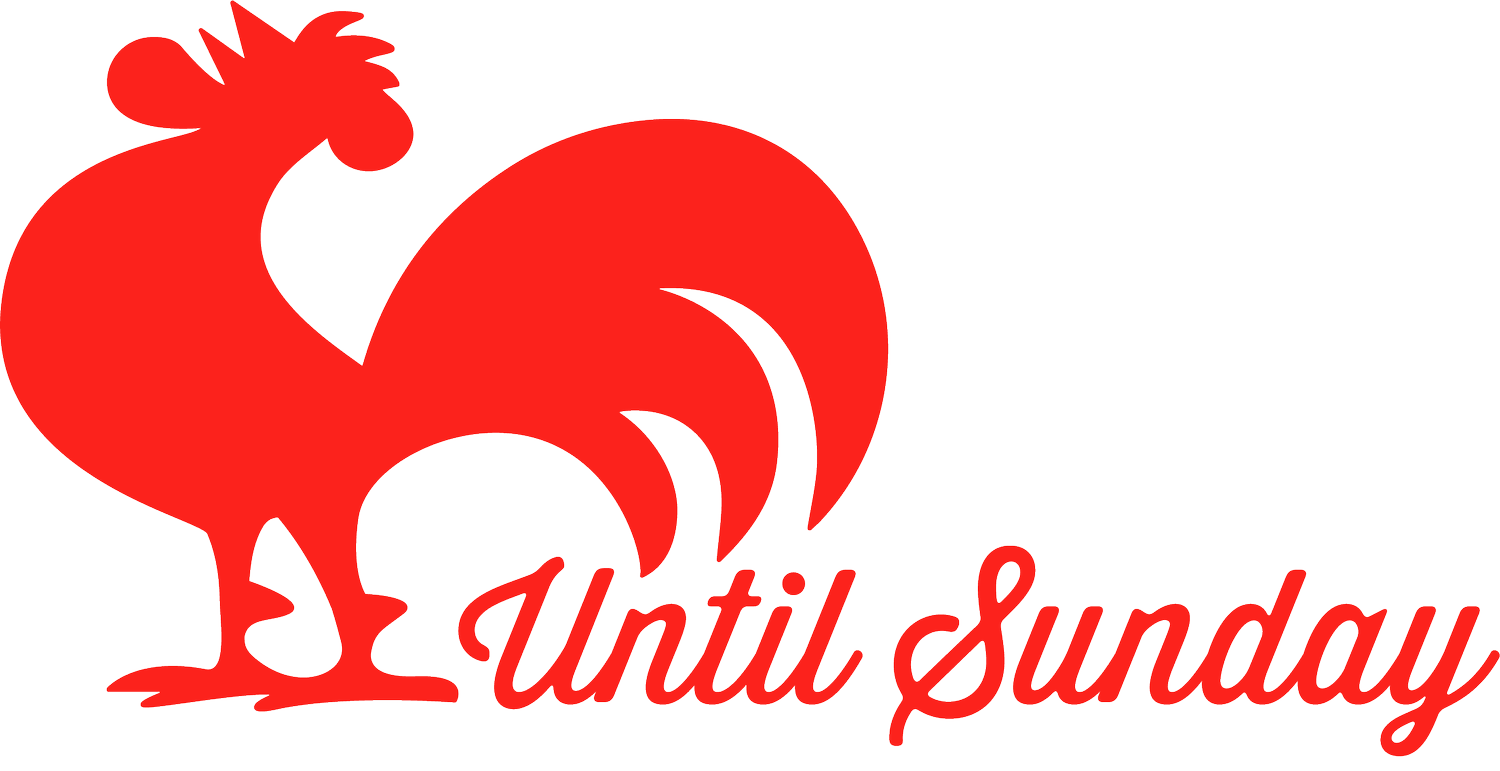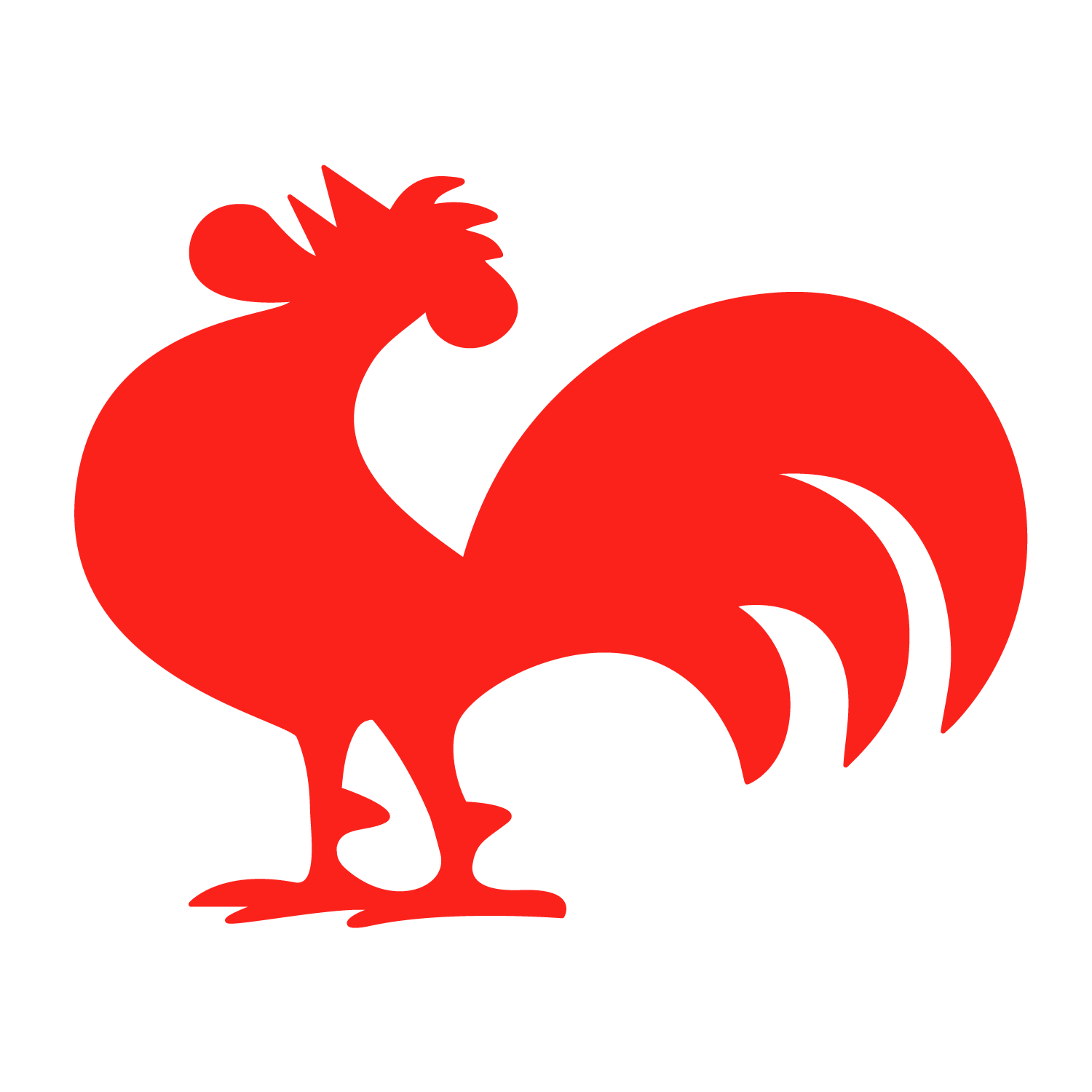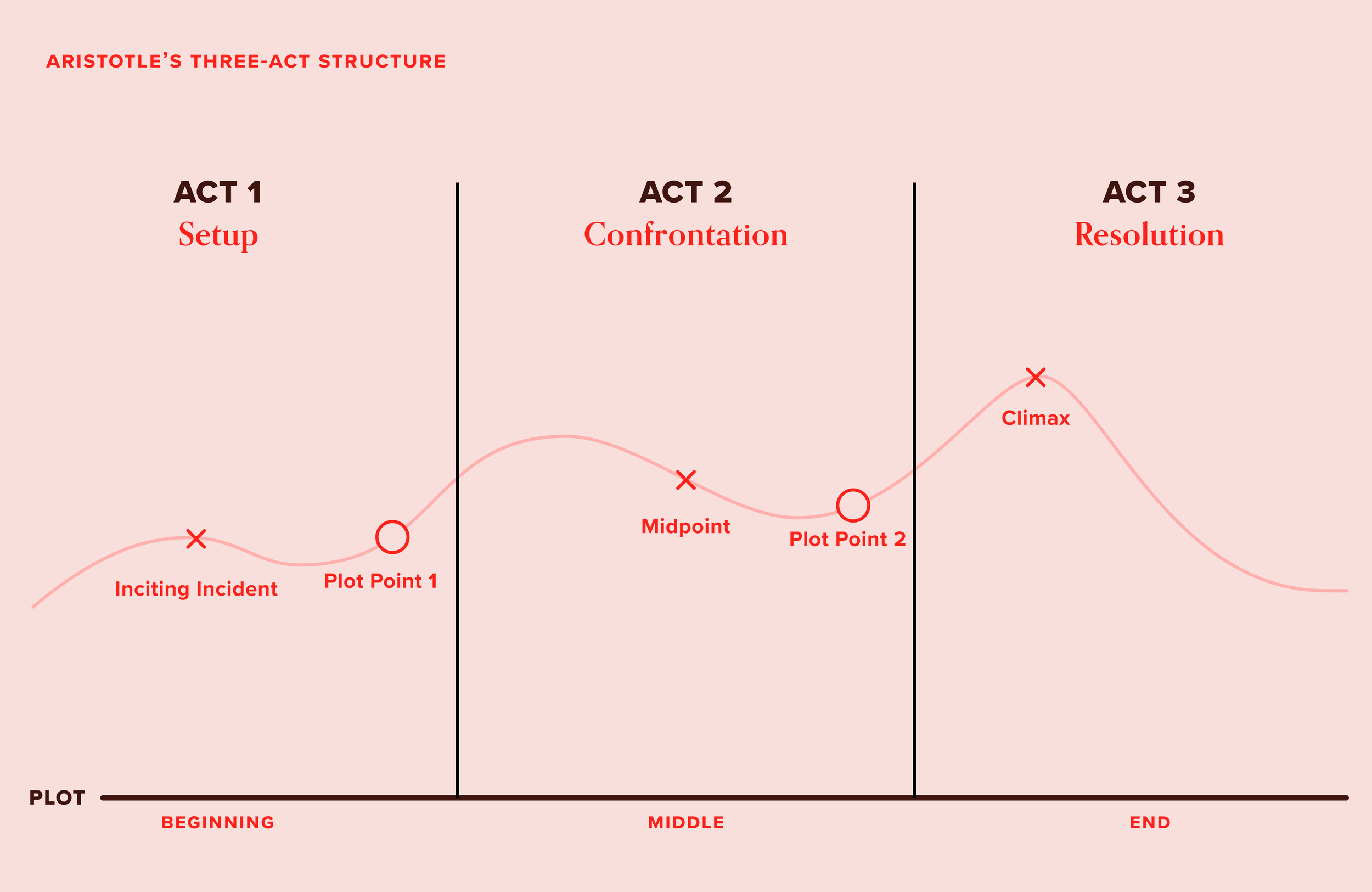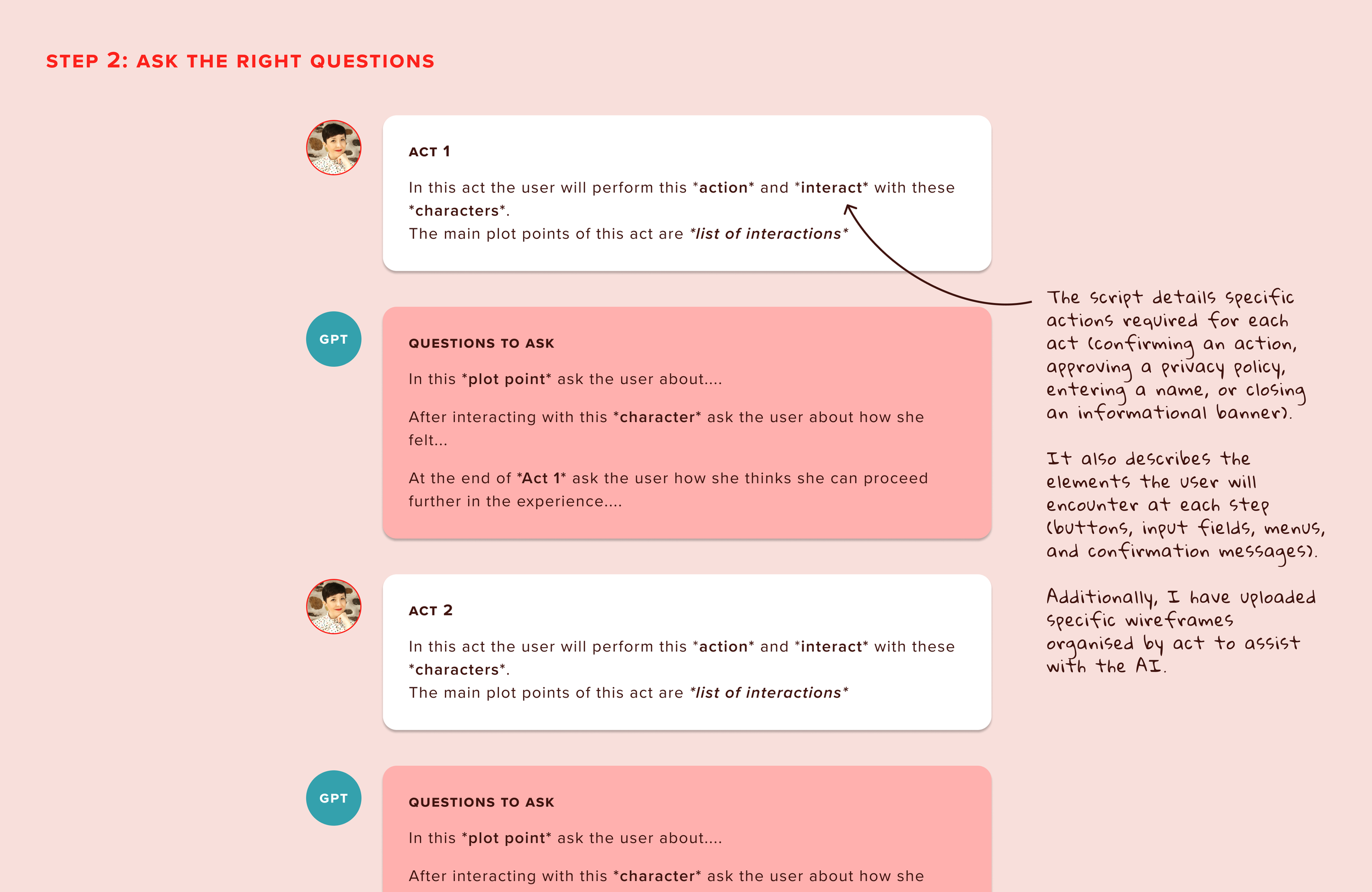#23. Script First, Prompt Later: How Storytelling Shapes AI-Driven User Testing
However we feel about AI, there’s no doubting its speed and innovation. One thing’s for certain: it’s not going away any time soon. Case in point: good old ChatGPT seems like the grandma of AI when compared with Flow! Yet AI chatbots make a lot of tasks easier, such as searching, summarising, comparing, and even coding
It feels like we've gained a super-assistant who doesn’t argue and does whatever we tell it to. However, as any designer or creator who's worked closely with AI knows, that help comes with quirks. While AI can execute specific instructions impressively, it doesn't listen in the same way humans do. It forgets, hallucinates, and often needs guidance at every step.
This is where storytelling becomes more than a soft skill. In this AI-driven design era, storytelling is a technical tool; one that helps us craft better prompts, guide AI interactions, and ultimately improve our workflows.
Storytelling as Prompt Design
AI understands structure better than spontaneity. So, when it comes to prompts, the difference between a vague and a well-structured request can mean hours of frustration or a workflow that works.
One of the most effective ways I've found to work with AI, especially large language models (LLM) like ChatGPT, is to rely on the classic storytelling structure: beginning, middle, and end. This structure doesn't just make for good writing, but clear and sequential thinking. Your chosen AI can follow a specific narrative, rather than wander off into hallucination territory.
The classic storytelling structure. The sequence beginning, middle and end from the narrative structure and the specific plot point
I will now illustrate one of the many ways I use storytelling and AI to improve my way of working, speed up results, and create actionable points for my clients.
The Characters: Designing a User Test with AI
I recently used ChatGPT to help me design a user testing flow for a medical assistant app. But asking it to "create a test flow” brought vague or irrelevant results, so I did the following instead:
Step 1: Write the Story
I crafted a detailed narrative – a script, really – that involved a general practitioner (the potential user) interacting with the app. I mapped out each step they would take during a specific task, divided into a beginning (entry), a middle (interaction), and an end (completion).
Wireframes & Script. The design of the wireframes followed the steps I mapped out during the script, each where divided into the 3-act structure.
Step 2: Ask the Right Questions
At each stage of the script, I asked ChatGPT to generate user testing questions. These needed to be specific, in order to defy or support assumptions and assess goals. This turned the test flow into a dynamic dialogue that also reflected real-world concerns.
To ensure the questions were centered around the project, I informed AI of the design brief I created, along with the written flow. (My last two newsletters covered design briefs, if you need a recap!).
User testing questions. At each stage of the script, I notified ChatGPT about the ongoing interaction and asked for suggestions on the best questions to ask and what to test.
Step 3: Build the Storyboard
With the questions I received, filtered, and evaluated against my own criteria, I created a visual storyboard combining:
App screenshots
Testing questions for each screen
Anticipated user emotions and reactions
This became our team's shared guide during testing—like a director's script for a film shoot.
Since each user may react or act differently, the script kept us broadly on track. This ensured we could bring the user back to the specific task, without deviating too much from the final goal.
The storyboard. The storyboard follows a structure similar to that used by movie directors to guide their actors. In our case, since users are not trained, it is essential to include potential emotional responses that should be considered in the app design for future development.
The AI Report (and Why You Still Need a Human)
After testing, I collated the data by hand (we had a small issue between Otter and Zoom recording... and the transcript for each video recording took way too long - uff!), then asked ChatGPT to compare it with our original assumptions. This saved time—but it also introduced an element of risk.
AI hallucination is real, in that it often invents insights or over-interprets results. As such I had to actively remind it of the user script, the task, and the context to keep it grounded. Additionally, writing the report still required my judgment, and my ability to spot what did or didn’t make sense.
This step reminded me that while AI can be a powerful co-writer, it can’t replace a human designer’s intuition and knowledge.
Final thoughts: Storytelling as a Design Tool in the AI Era
AI can speed up parts of our design process, but it can’t replace a human’s judgment, context awareness, or empathy. These things have to come from us.
In an era where so many commands are given via voice, image or text, the ability to tell a simple, clear, and structured story is becoming a critical skill for working with AI. It's not just about creativity, but precision.
Storytelling, with its structured flow and focus on clarity, is one of the best tools we designers can bring into our AI-enhanced future. It helps us write better prompts, build more realistic user flows, and keep AI grounded in what matters most.
Note to designers: Next time you see a social media post lamenting that “AI will take our jobs" try to think more about how AI can make your job more valuable, and you irreplaceable. Let’s all take a glass half-full approach and develop a positive attitude toward new technologies – as we’ve covered before, they aren’t going away anytime soon!